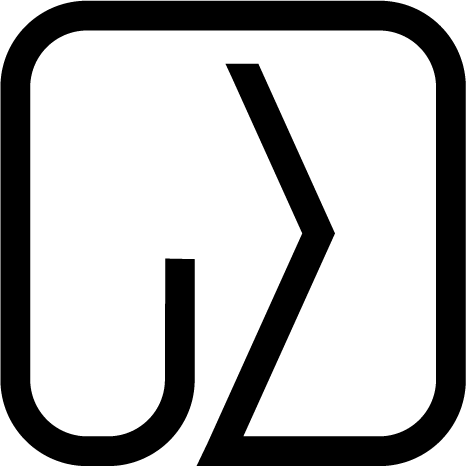Debug Rails UJS - Invalid authenticity token error
Some of legacy project I’ve worked on few years ago received new requirement. We should be able to Destroy some of the entities from the index page. It sounds like a no-brainer CRUD requirements. But after adding the one liner well known for all Rails devs:
= link_to 'Destroy', account, method: :delete, data: { confirm: 'Are you sure?' }
I’ve noticed something strange - request method isn’t right and the data confirmation modals isn’t showing. I’ve quickly realized that I am missing the Rails UJS initialization in my application.js:
import Rails from '@rails/ujs';
Rails.start();
After adding that request method and the confirmation windows were displayed. Feature like this shouldn’t take more than 5 minutes so aren’t we already done? Unfortunately, not this time.
For my surprise the controller destroy method started throwing Invalid authenticity token error afterwards.
What was the cause? The error message told me only one thing - I am missing the CSRF token in request payload. But why was the CSRF token even required? It’s a simple link_to!
To find the answer I had to realize one thing: the method: :delete isn’t a HTML supported tag. You can’t change link method using only HTML. So when, how it’s done? It must be related to the Rails UJS library right?
Bingo! Long story short - when you click a link with defined method parameter Rails UJS will catch your request. Create a virtual form setting it’s method to the one specified in link_to. And finally submit this form. That’s why you might get the Invalid authenticity token error.
I strongly recommend reading this article about the details of Rails UJS. I’ve used this library a lot but in fact never realized what’s the magic behind it.
The point were above, but if you still want some solution for the Invalid authenticity token error, just not forget as me about the
<%= csrf_meta_tags %>
in your application layout (application.html.erb).
The csrf_meta_tags are used by Rails UJS to set the csrf input in the virtual form which is submitted when method is used on the link.
Recent posts:
Few thoughts on programming career
I’ve just read “Software Craftmanship” authored by Sandro Marcuso. It gave me some thoughts on my career, few ideas that I wish I would hear earlier.
Read More
Master Git tools - Effective Programmer pt. 2
Learn about the importance of writing a good commit messages. How to use message templates, hooks, aliases and how to navigate Git history like a pro.
Read More
Taking notes for productivity - Effective Programmer pt. 1
Organizing knowledge is a key factor of effective programming work. Is taking notes the perfect way to do it? I think yes answering all of the why and how questions.
Read More
Few thoughts on programming career
I’ve just read “Software Craftmanship” authored by Sandro Marcuso. It gave me some thoughts on my career, few ideas that I wish I would hear earlier.